Hi, how can we help?
Articles
Roles and permissions 🛂
Roles in Gumb: A Guide to Clear Responsibilities
In a well-organized community, it's crucial that each member is assigned the rights and functions they need to fulfill their tasks. That's why Gumb's role system is based on 4 clearly defined roles:
- Community Owner
- Admin
- Group Leader
- Member
With these roles, you can assign responsibilities and tasks within your community with precision, creating structure and significantly simplifying collaboration.
Community Owner:
When you create a new community on Gumb, you automatically become the "Community Owner". Each community has one owner responsible for subscription management and other key tasks. As the owner, you are entitled to delete the community. Planning on leaving your community or wanting someone else to cover the costs? Transitioning community ownership can be easily arranged through our support team. See also: My subscription 💵
Additionally, as the owner, you can appoint other members as Admins.
Admin:
As an Admin, you have extensive rights across the entire community level. You can adjust all settings, view all groups, and respond to events on behalf of other members.
To make someone an “Admin”, go to Community Settings ⚙ and select the "Members" tab. Then, simply click on the desired member in the drop-down menu to assign them this role.
This action can be performed by the owner or other admins. Learn more in the Member administration ⚙️👤 section.
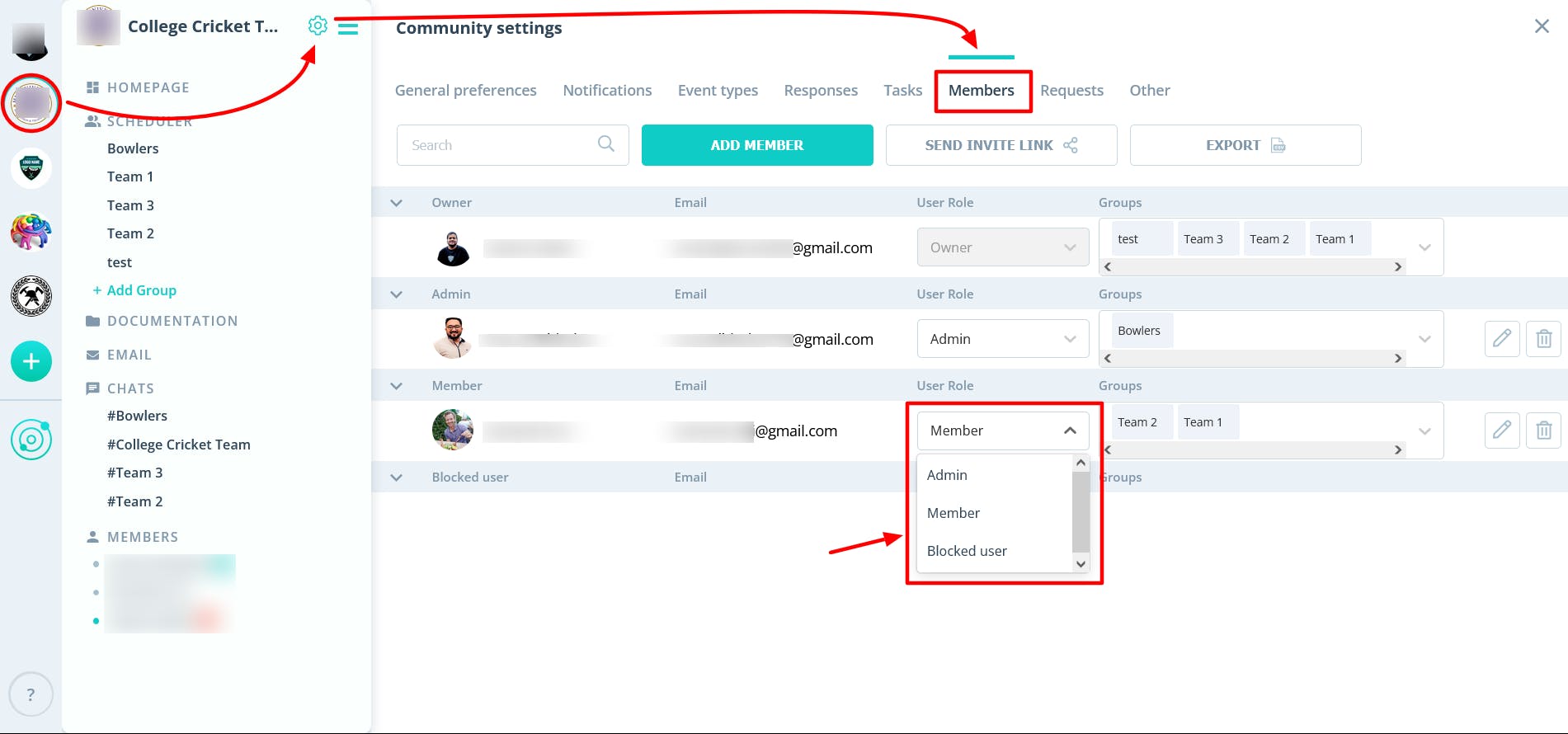
Group Leader:
Group Leaders are responsible for individual groups. They can create events for their group members and also respond on their behalf. However, they don't have access to higher-level community settings.
To assign someone as a "Group Leader", you need the rights of an owner or an admin (indicated by the ⚙ icon at the top). Simply head to the Group Planner, click on "Members", and then assign the desired member to the Group Leader role.

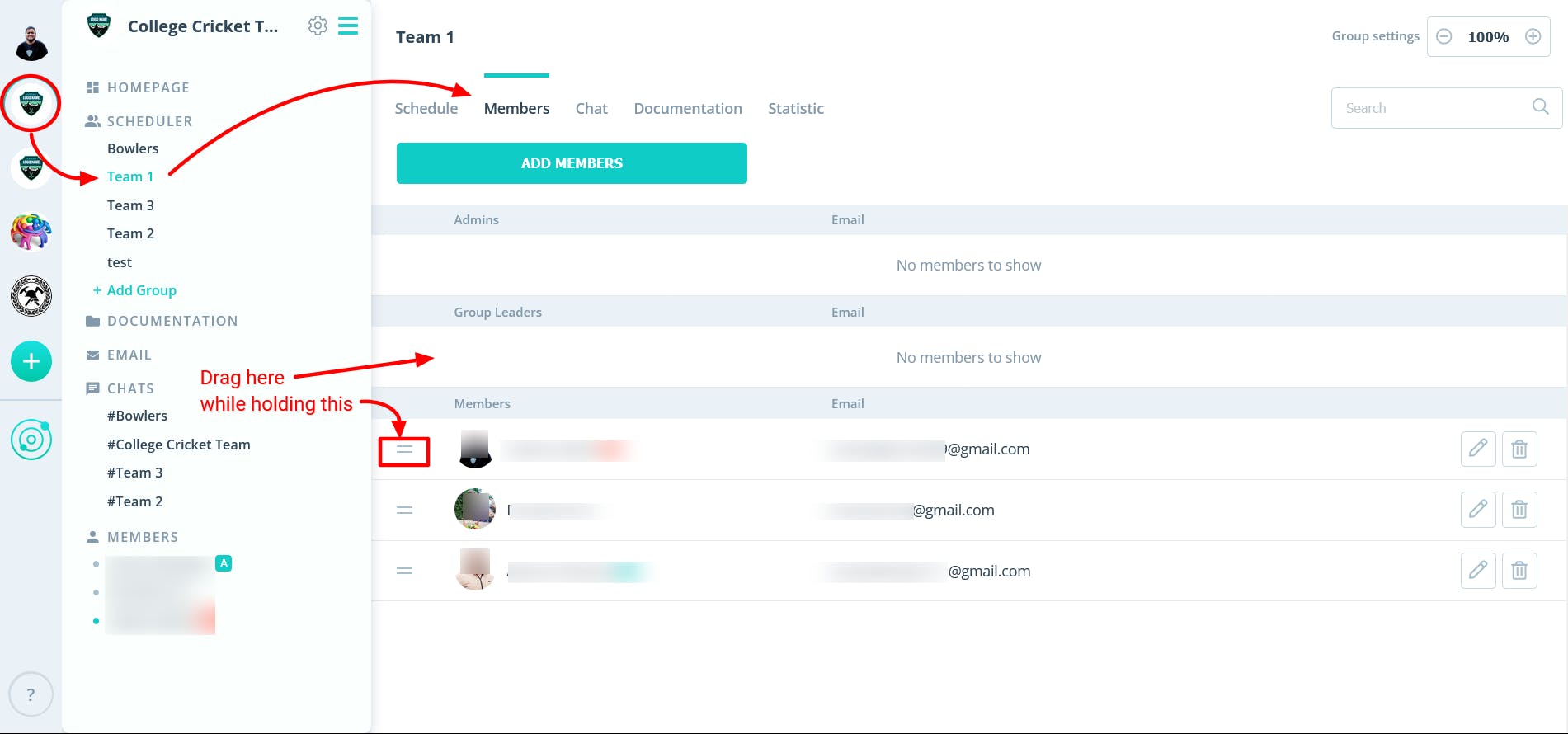
With Gumb's role distribution, organizing your community becomes straightforward. Define responsibilities and ensure smooth collaboration!"