Hi, how can we help?
Articles
Edit Member Profiles 👤🛠️
User Data Mastery: Admin's Guide to Editing Profiles
As a community-admin, you can edit member profiles, ensuring optimal management and oversight of your community. However, it's essential to remember that members have the autonomy to grant or deny this editing permission to you.
For Admins:
- Navigate to “Community Settings” (⚙).
- Select “Members”.
- Click on the 🖊 (pen icon) next to the member you want to modify.
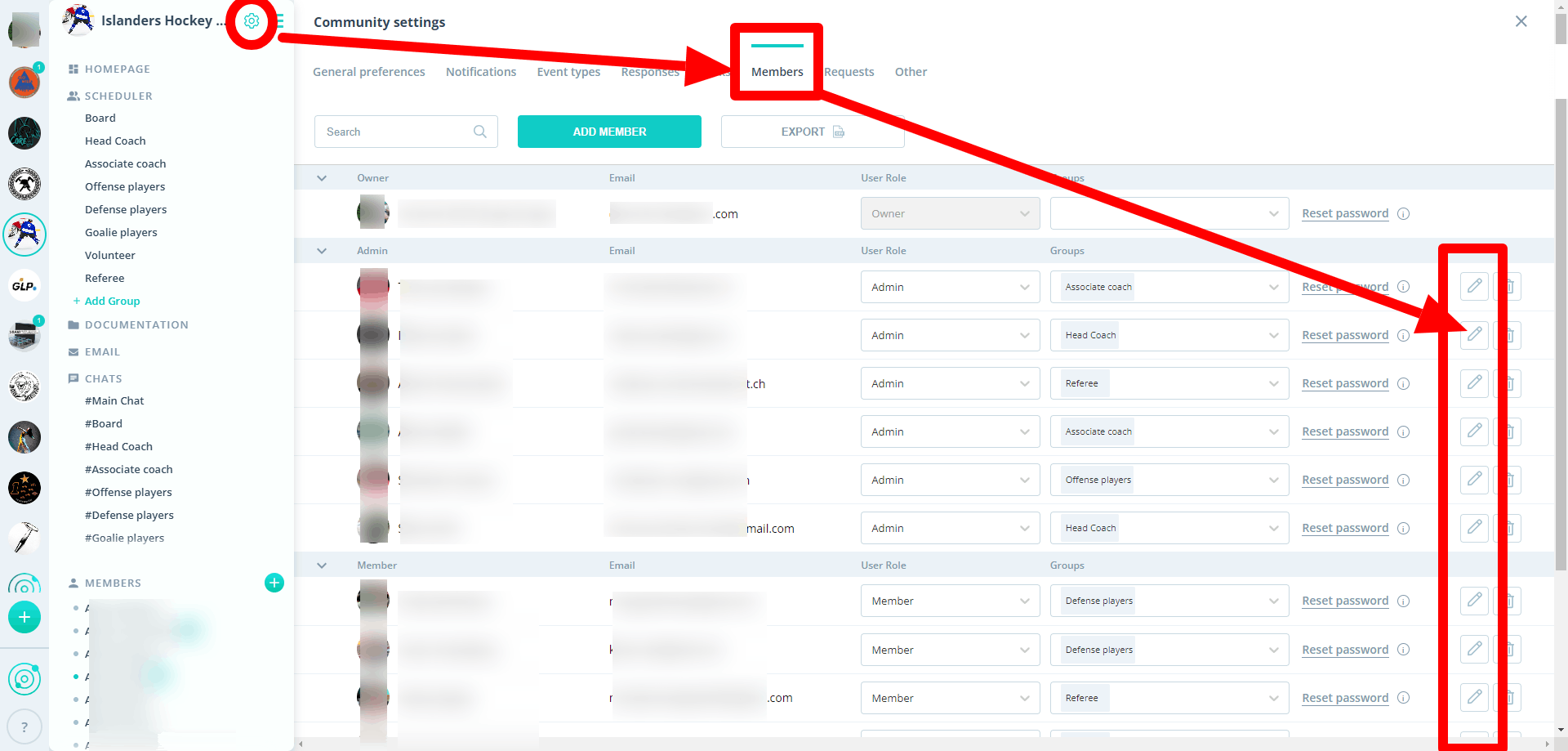

For Members:
- Open your profile.
- Choose “Settings” and then “Permissions”.
- Use the dropdown menu to determine which admins can access and edit your profile.
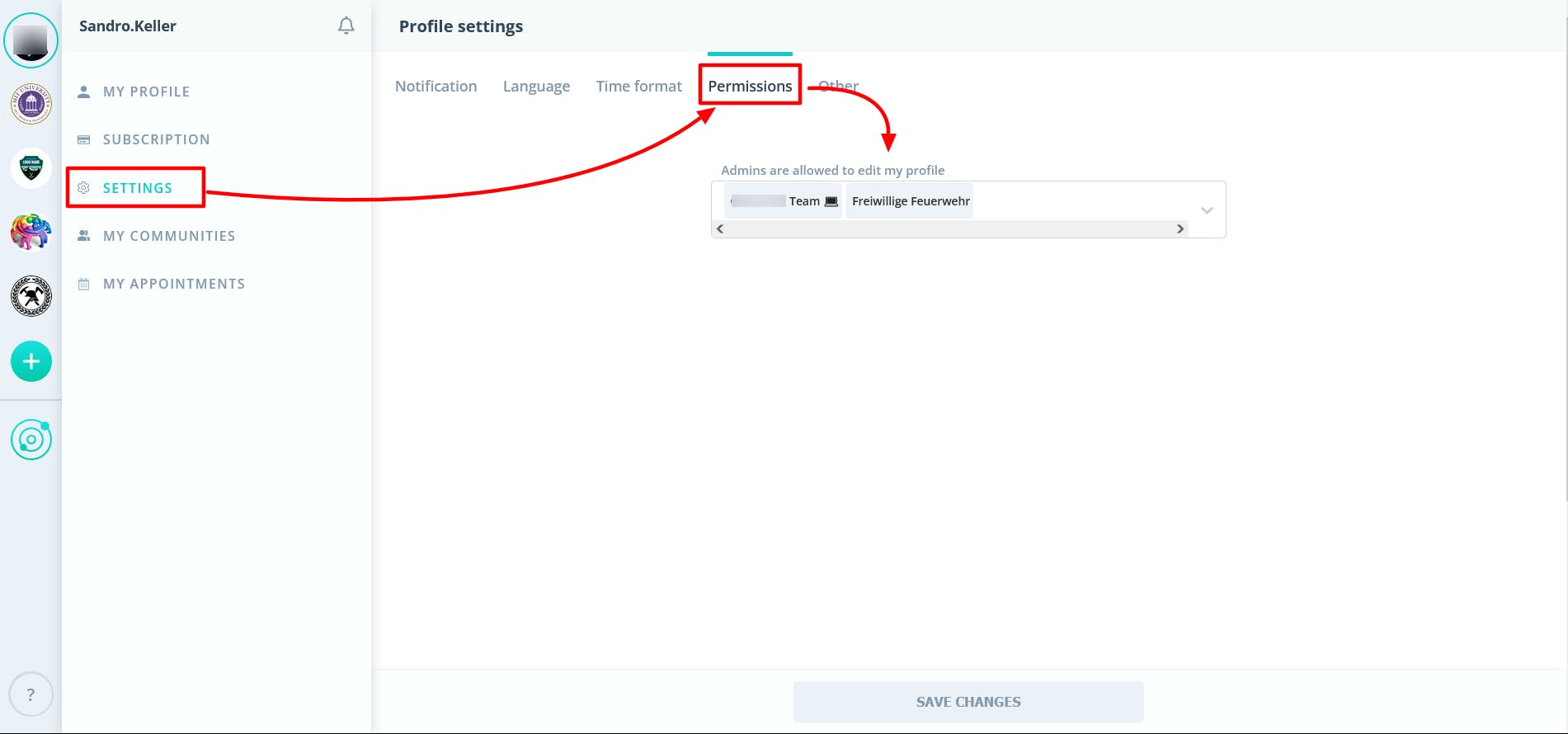
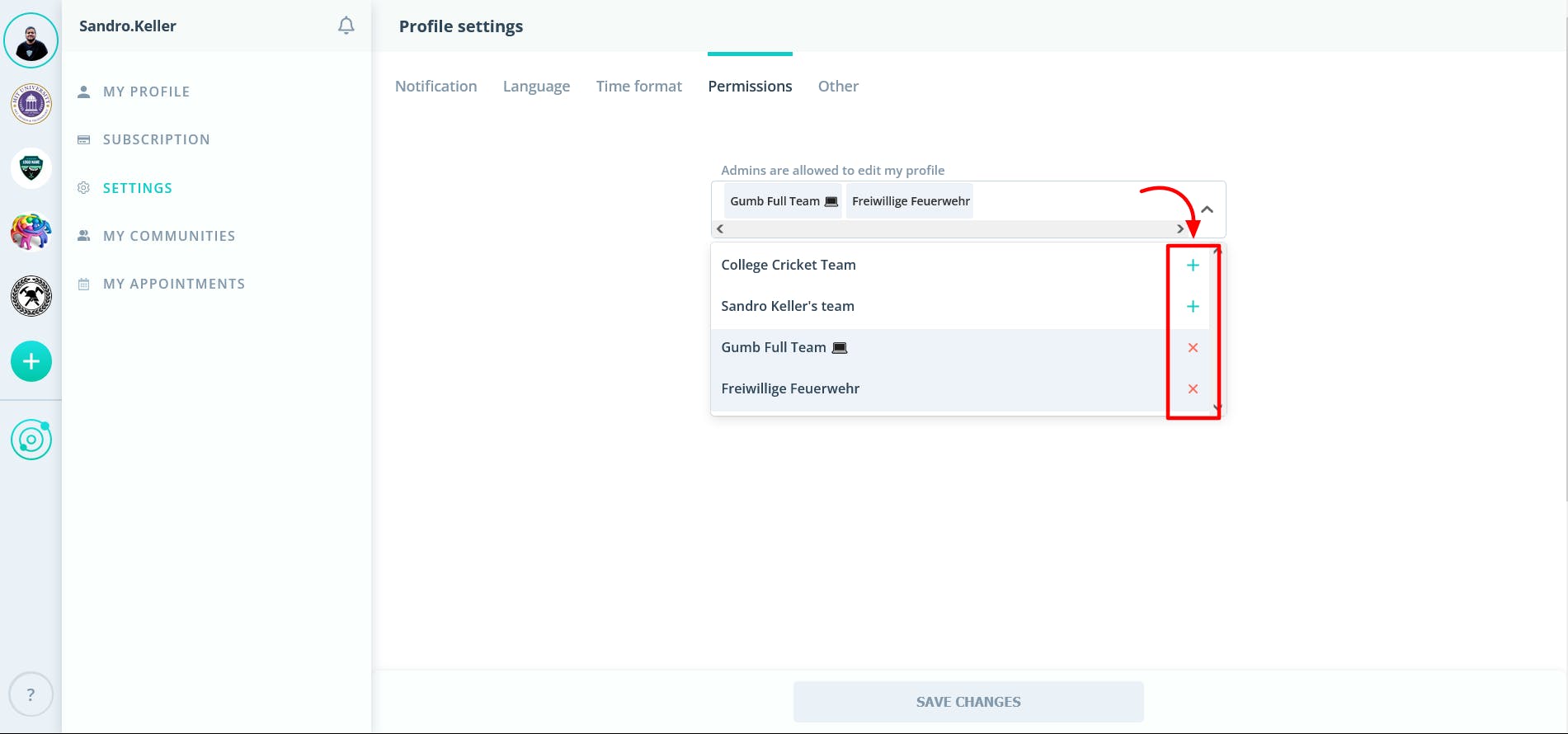
Need to download member data?
As an admin, if you need a comprehensive list of all member data, you can conveniently download it. Learn more: Member administration ⚙️👤