Hi, how can we help?
Articles
Delete Account
Here are the steps for deleting your Gumb account. Please note the important information before proceeding:
Important Information Before Deletion:
- Database Deletion: Your account and email address will be removed from our database.
- Community Data: Your participation and event data will remain in the community statistics, but your user account and personal data will be completely deleted.
- Are You the Owner of a Community? Deleting your account will also delete your community. If you want it to continue, contact us to transfer ownership rights to another member (See also My subscription 💵).
Steps to Delete Your Account:
- Login: Log-in
- Access Profile: Click on your profile picture at the top left.
- Settings: Go to ‘Settings’ in the menu.
- Delete Account: Choose ‘Other’ in your settings and follow the option for account deletion.
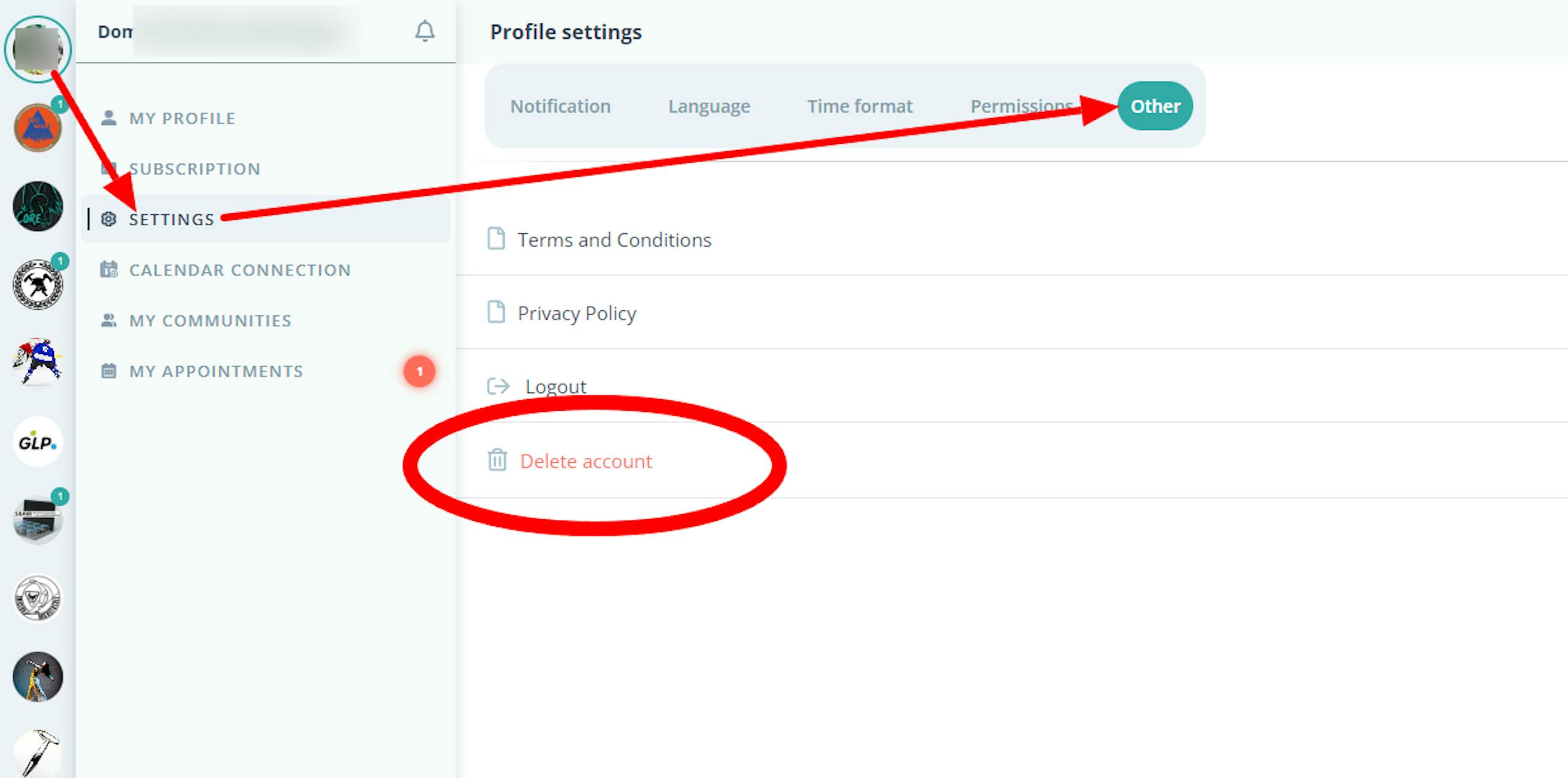
For Questions or Support: For assistance, especially with transferring community leadership, use our Contact Form. Thank you for being a part of Gumb.