Hi, how can we help?
Articles
Upgrade Your Gumb Plan ⬆️
Your Gumb Subscription: Change or Upgrade
You can easily adjust your Gumb subscription anytime in the web app!
Here's what you can change:
- Renew Credit Card: If your card has expired, or you want to use a new one.
- Change Number of Communities: Add or remove teams as your needs evolve.
- Change Payment Interval: Switch between monthly and yearly payments. 🗓️
How It Works:
- Log In: Log into the web app with your owner email address.
- Go to Subscription: Navigate to Profile → Subscription in your profile menu.
- "Delete" Old Subscription: First, click "Cancel Membership." Important: This only removes your old credit card or plan; your data remains safe!
- Enter New Subscription/Card: Then click "Change Plan" and complete the payment process with your new subscription or new credit card.
Invoice
- No separate invoice will be sent.
- You'll automatically receive your payment receipt from PayPal at the email address you provided during checkout (check your spam folder if needed).
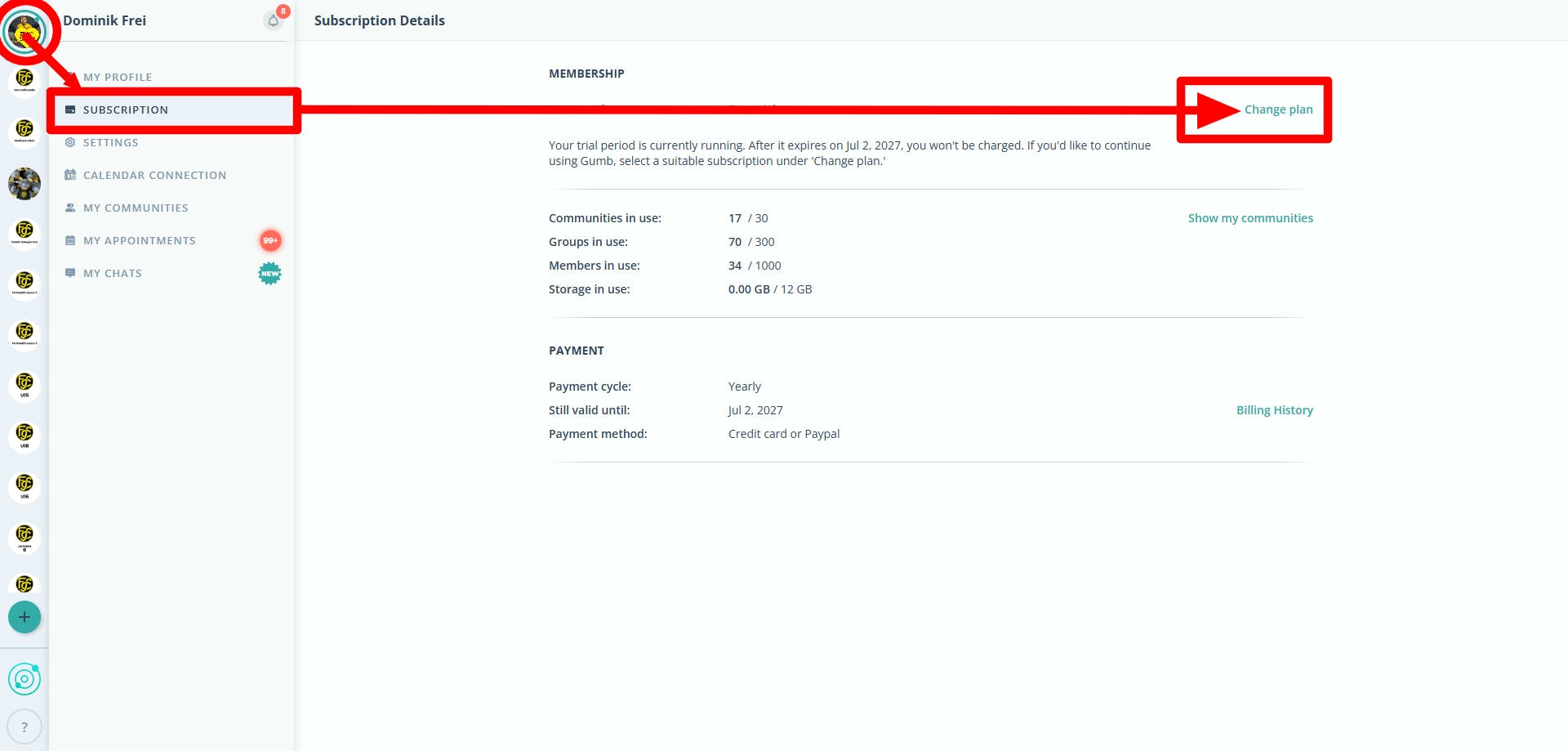
Questions? Our support team is happy to help ⇾ Contact Form