Hi, how can we help?
Articles
Attendance Control 📊
Attendance Control & Reporting in Gumb
With Gumb, coaches, administrators, and team leaders keep every attendance record in view — digitally, automatically, and ready for your internal, national sports database or federal sports office.
Here’s how to generate your end-of-season reports in Gumb and export them for official submission:
1. Open the Attendance Report
- Log in to Gumb and click “Scheduler” in the left menu.
- Switch to the “Analytics” tab at the top.
- Select “Presence check” from the report dropdown.
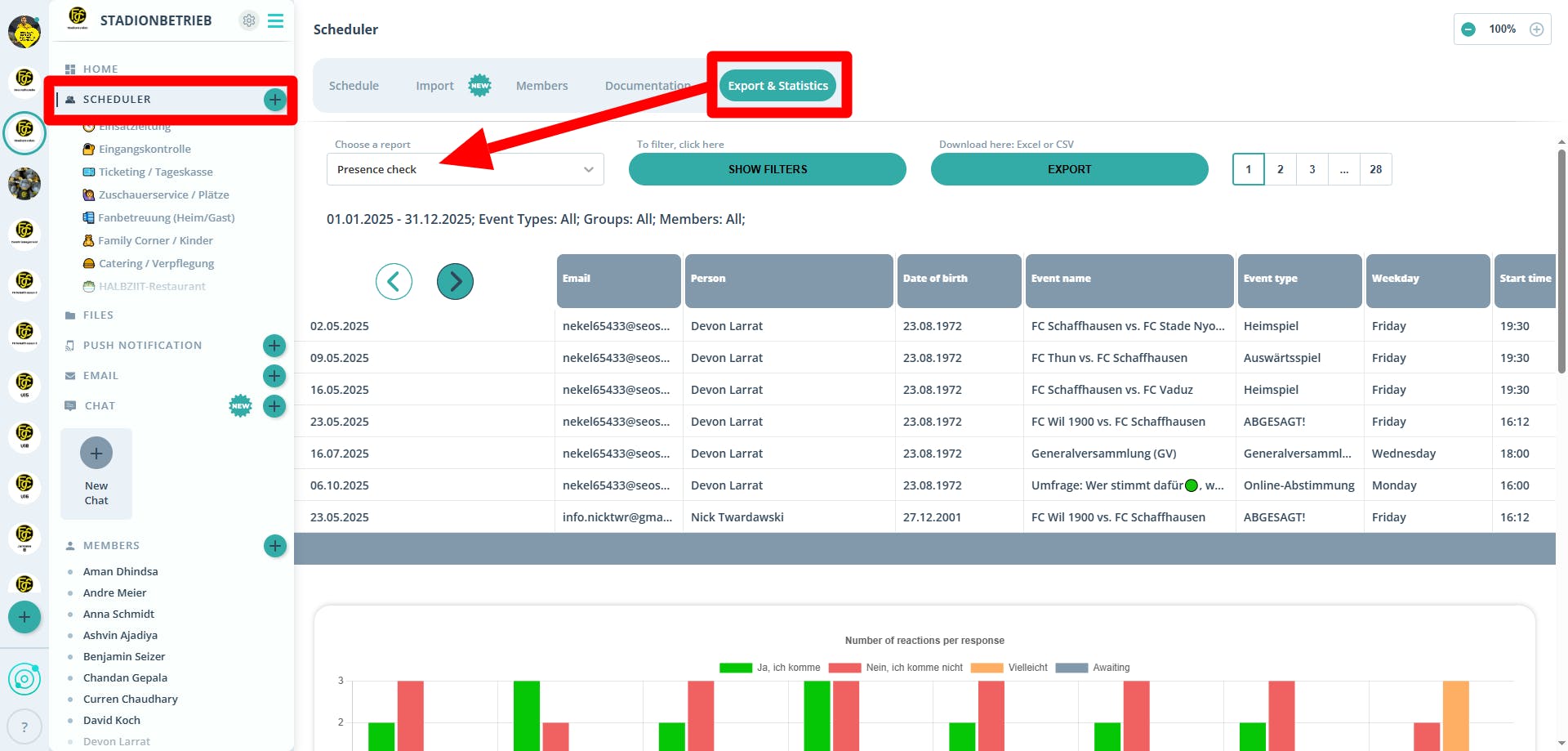
2. Apply Your Filters
- Date Range: Choose your season, year, or any custom period.
- Event Type & Team: Filter to practices, games, or specific squads.
- Participants: Include all members or select individuals.
3. Export Your Data
- Click “Export & Analytics → Export.”
- Pick XLSX or CSV.
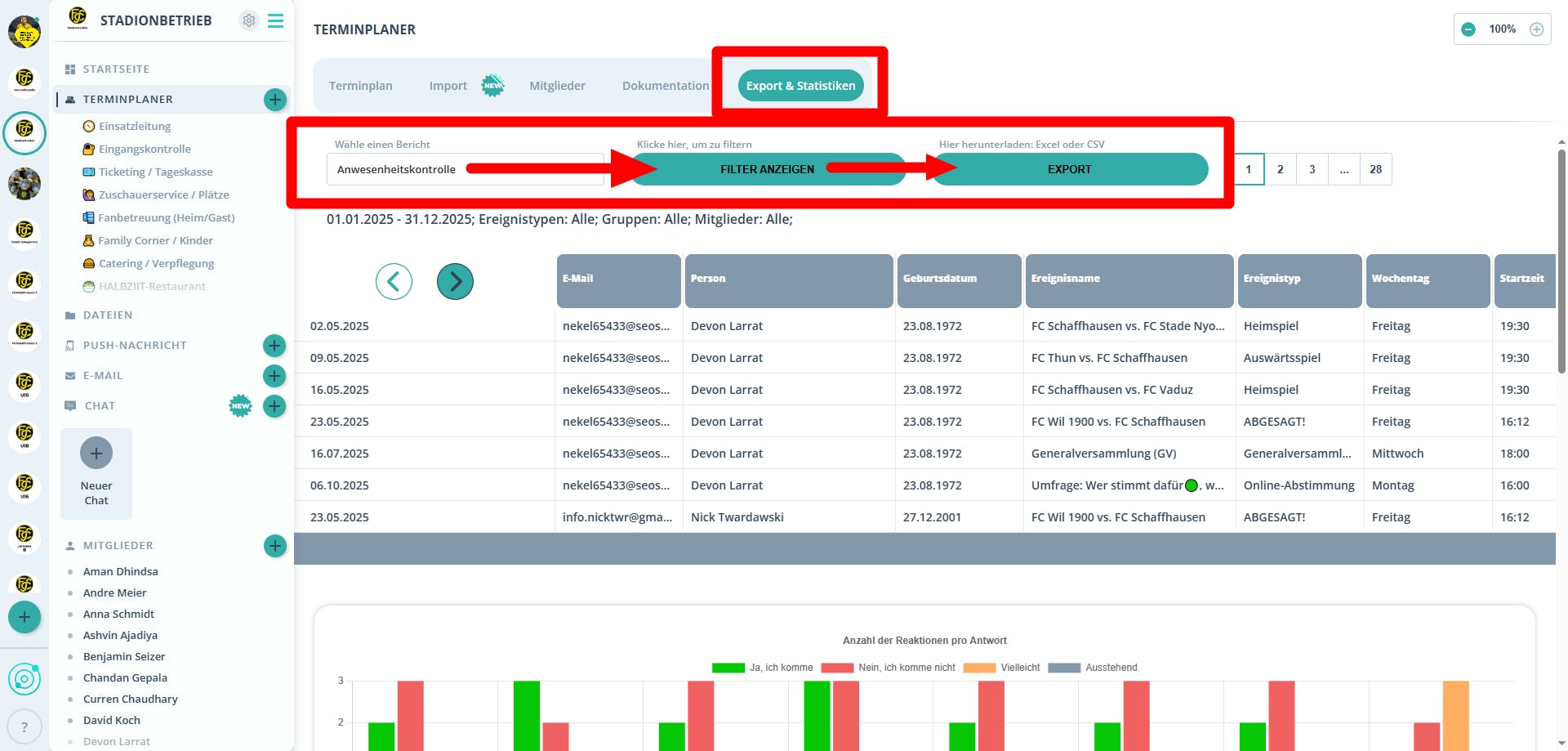
Your export already includes these pre-formatted columns:
- First Name, Last Name
- Date of Birth
- Member ID (e.g., national registry number)
- Event ID, Date, Start & End Time
- Attendance Status
- Optional: custom fields (e.g., club code, session code)
4. Submit to Your National Sports Database & Federal Office
- Database Upload: Simply import the file into your state or national portal — column names match the official schema.
- Office Reporting: Copy-paste or upload directly into the federal sports office’s online form.
Heads-up: Any club admin or team leader can download the report — no extra permissions needed.
5. Best Practices
- Automated Reminders: Send push notifications 12–24 hours before each session. (Automate Notifications 📳)
- Bulk Download: Export all attendance data unfiltered and refine later in Excel.
6. FAQ
Q: Can I update past attendance records?
A: Yes. Use the filter button in the Scheduler to jump to past dates, adjust statuses, then re-export.
Q: Can I export multiple teams at once?
A: Absolutely — select multiple groups in the team filter before exporting.
Q: Is there a direct integration with the federal sports office?
A: Not yet. Many clubs have requested an API connection — let us know via our contact form if you can introduce us!
If you have any questions or require assistance, please contact us through our contact form.