Articles
Canceling Your Subscription 💔
If you cancel your Gumb subscription, it won't renew automatically. But don't worry, your entire team will stay online, and you can all continue using Gumb until the end of your current billing cycle. 👍🏼
Important:
If you cancel your subscription, you won't receive a refund for any unused time in your current billing cycle.
How to Cancel
- Open Subscription Management: Go to your account and click on "Subscriptions."
- Click "Cancel Membership": You'll find this option next to your active subscription.
- Confirm Cancellation: Follow the prompts to confirm your cancellation.
No Contract, No Worries
You don't have a contract with Gumb, so canceling is easy and hassle-free. You can always resubscribe later if you want to start organizing teams with Gumb again. 🔄
Cancellation Confirmation
You'll receive a confirmation email right after canceling. Please check your inbox (and spam folder, just in case). 📧
No Written Notice Needed
Canceling online is all you need to do. You don't have to send any additional written notice.
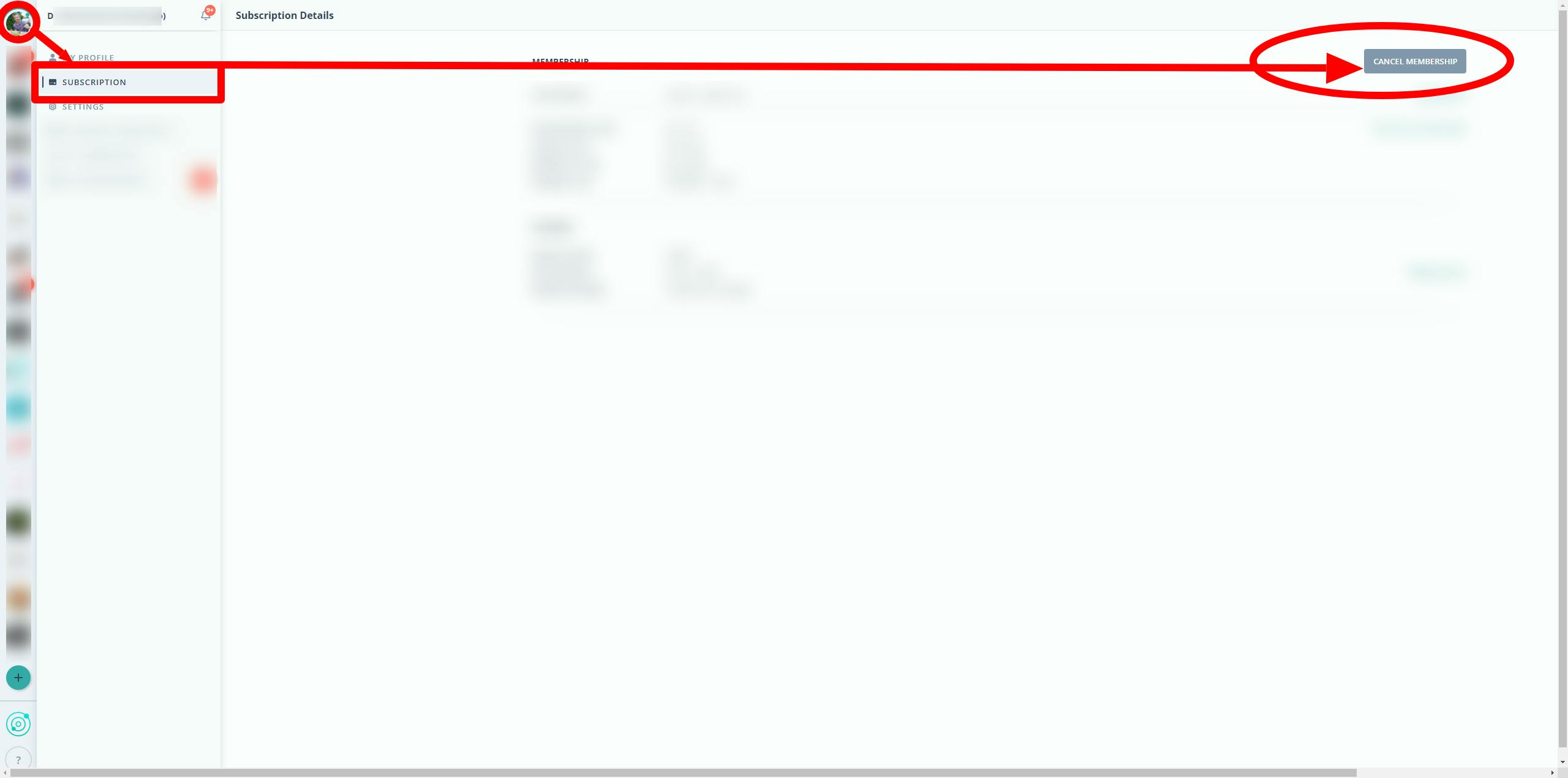
Data Privacy
Want to delete all your community data? Only delete your community if you're sure you won't be using the app anymore. If another member wants to continue using the community, it's easy to transfer ownership (Transfer Ownership 🤝🏻). Our support team can help you with that. If you're certain you want to delete all data, go to ⚙️ Community - Settings - Other - and click "Delete Community." 🗑️
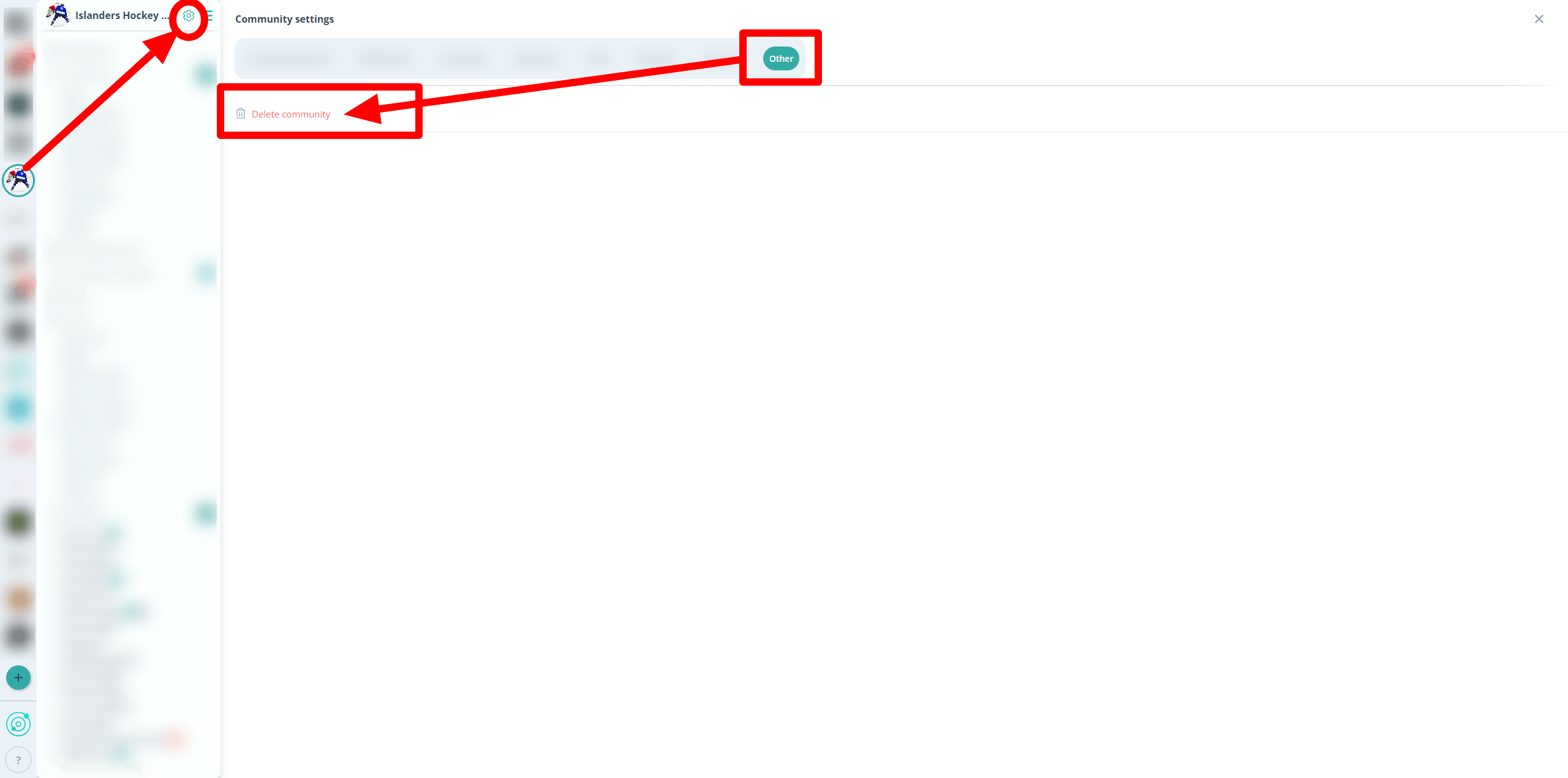
Questions? Our support team is happy to help! ⇾ Contact Form