Hi, how can we help?
Known Issues 🔴
Known Issues & Status
We are constantly working to improve Gumb. Here you will find an overview of known issues and their current status.
📱 iOS
✅ Resolved: Joining Community via Link
- Status: Fixed in App Version 7.3.1
- The Issue: On some Apple devices, an error message (invalid input syntax) appeared when clicking an invitation link.
- Solution: Please download the latest update (7.3.1) from the App Store. Joining communities now works smoothly again.
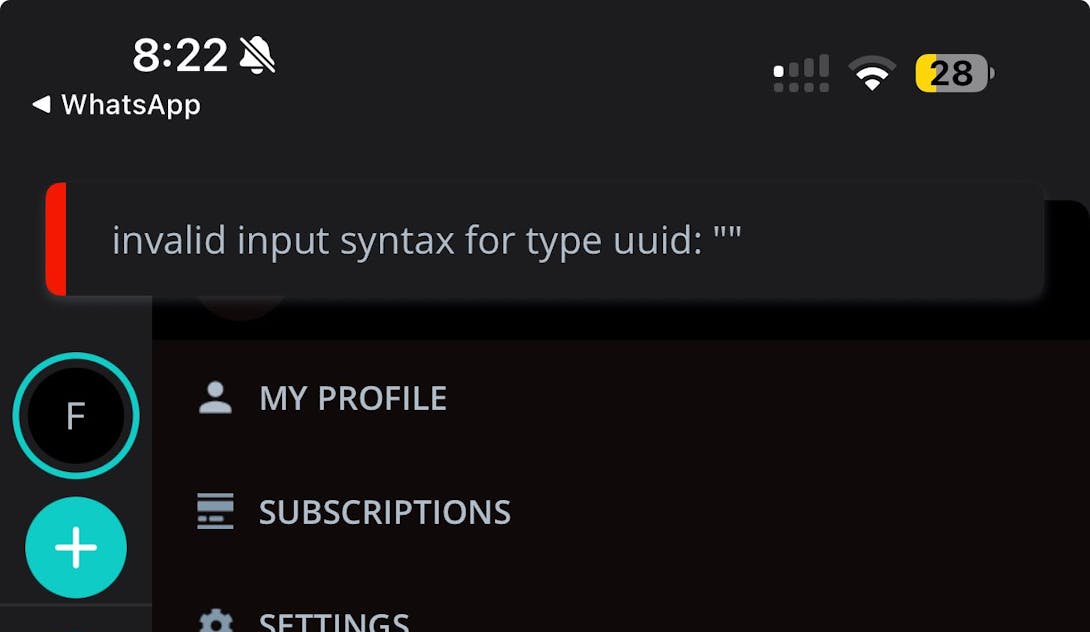
🗃️ Android
🟢 All systems operational. No known issues at this time.
🌐 Web App
🟢 All systems operational. No known issues at this time.
💡 Found a bug?
We update this page regularly. If you encounter an issue not listed here, please contact us directly: 📧 support@gumb.app or via the contact form.